 Move the files to
the deployment directory Move the files to
the deployment directory
Move the "Server" directory into the
web documents directory of the web server (JavaWebServer\public_html\).
 Starting
the Java Web Server Starting
the Java Web Server
c:\JavaWebServer\bin>httpd.exe
 Starting the Registry
Service Starting the Registry
Service
Open a new window. Change to a directory that contains no class files.
Make sure that the class path is not set to anything. If the rmiregistry
finds stub classes in its local CLASSPATH, it will ignore the server(s)
java.rmi.server.codebase property, and
as a result, your clients will not be able to download the stub classes.
To start rmiregistry:
c:\> start rmiregistry
or
c:\>rmiregistry
 Starting the Server
Application Starting the Server
Application
When starting the server, the java.rmi.server.codebase
property must be specified, so that the stub class can be dynamically
downloaded to the registry and then to the client. The following command
shows how to start the InfoServerImpl
server, specifying the java.rmi.server.codebase.
c:\JavaWebServer\public_html\Server> java
-Djava.rmi.server.codebase=http://localhost:8080/Server/
InfoServerImpl

|
You
must give a space just after the word "java" and just before the
word "InfoServerImpl".
|
If the server is successfully started, it will print the messages "Creating
server object" and "server is ready". You can view the RunServer.bat
file in the Standalone
directory to get help.
 Run the Client Application Run the Client Application
c:\Client>java -Djava.security.policy=policy.txt
InfoClient
 Figure 5.4 Figure 5.4
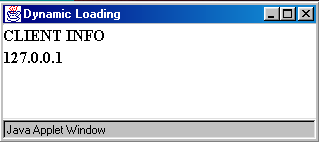
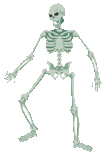 Well,
after going through the above material you definitely deserve some food Well,
after going through the above material you definitely deserve some food
 and
drinks. and
drinks. So,
take a break because you really deserve it. I will see you at the next
section when you are ready. So,
take a break because you really deserve it. I will see you at the next
section when you are ready.
|
 Run the Client Application
Run the Client Application![]() Figure 5.4
Figure 5.4 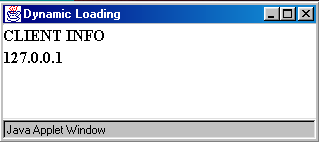
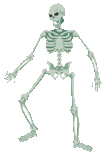 Well,
after going through the above material you definitely deserve some food
Well,
after going through the above material you definitely deserve some food
 and
drinks.
and
drinks. So,
take a break because you really deserve it. I will see you at the next
section when you are ready.
So,
take a break because you really deserve it. I will see you at the next
section when you are ready.