Creating the Necessary User Classes
Having now created a theme for the environment, it was next
necessary to review the default types of user available within
the system and modify them to meet the requirements of the
school as specified in previous chapter.
By default Moodle offers four types of user class, Admin,
Creator, Teacher and Student. The default Admin user class
within Moodle, has overall control of all aspects of the system
and can do anything and go anywhere within the system, which
fits very well with the requirements for the Administrator
user class. The default Creator and Teacher user classes are
practically identical with the only difference being that
a Creator has the ability to create new courses within the
environment. As within the LPS Moodle environment, only Administrators
should be able to create new courses, the default Teacher
class was used to represent Teachers in the environment with
the option to allow editing switched on. This option would
allow teachers to edit courses that they were assigned to.
The final user class offered as default by Moodle is Student,
this class of user encapsulated all the desired functionality
required for a LPS Moodle Student user.
Although the functionality required for the three LPS Moodle
user classes was available via the default Admin, Teacher
and Student user classes, it was necessary to modify the Teacher
and Student classes to remove the ability for members of these
groups to alter their passwords. To do this it was necessary
to locate all the possible ways in which passwords could currently
be changed and modify the Moodle source code to prevent the
option from being presented to the user if they are not an
Administrator.
It was found through thorough investigation that there were
three places within the current system where a user could
change their password. These were;
- On the homepage, the user was given the option to click
a button if they have forgotten their password. Clicking
this button sends and e-mail to the specified user with
a link to the change password function.
- If the user chose to view their own profile, they were
presented with a button that allowed them to change their
password.
- If the user chose to maintain their profile, they were
given the option to change their password.
Through reading the technical forums at http://moodle.org,
it was found that many other people had the same desire to
prevent the changing of passwords. There was however mention
elsewhere on the forums of a method within Moodle called isAdmin.
This method would return a specific value if the current user
was an Admin. By wrapping the parts of the Moodle source code
responsible for displaying the button on the homepage, the
button on the view profile page and the new password field
on the edit profile page, within a simple IF statement with
the condition that the current user was an Admin (found via
the use of isAdmin), it was possible to only display the buttons
and fields required to change passwords to Administrators,
thus removing the ability for Teachers and Students to change
their passwords. The method for doing this was then reported
back to the Moodle community via the technical forums.
|
|
Problems found during Demonstration
To demonstrate the functionality implemented during stage
1, a simple fictitious course was created to demonstrate that
the required functionality for the user classes was present.
Although the demonstration went very well and the required
functionality was found to be present, it was also noted that
the level of detail within the individual profiles needed
to be changed. Firstly the ability to change certain fields
in the users profile should be limited to Administrator such
as Name and Email Address. Secondly certain fields would only
confuse the user and should be removed completely such as
Digest Type.
To achieve this new functionality it was necessary to drastically
alter the Moodle source code file responsible for displaying
the user profile editing form. The profile display and edit
file (edit.html) was modified, again using the isAdmin function.
Within the file, the source code responsible for displaying
each of the elements deemed unnecessary was again wrapping
inside an IF statement with the isAdmin clause, however as
this file was a HTML file it was necessary to embed the new
PHP code within the HTML form object. Also the form processing
file (edit.php) requires that certain fields are passed to
it from the form. As several of these fields had now been
removed, it was necessary to hard code hidden fields into
the form that would pass on the current data held within the
user profile and avoid errors relating to missing fields.
The following images show the difference between the profile
editing screen displayed to Administrators and the screen
displayed to Teachers and Students.
Student / Teacher profile edit screen
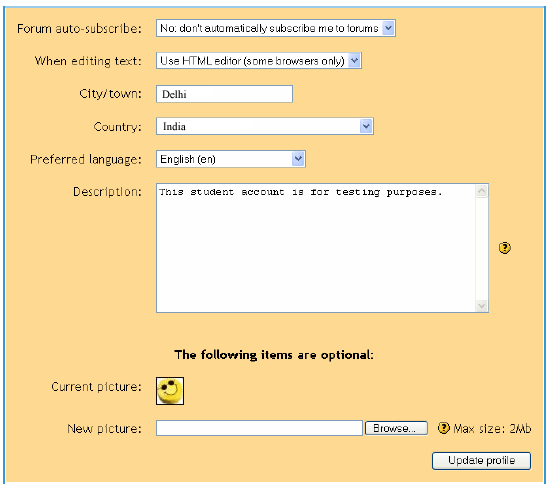
Administrator profile edit screen.
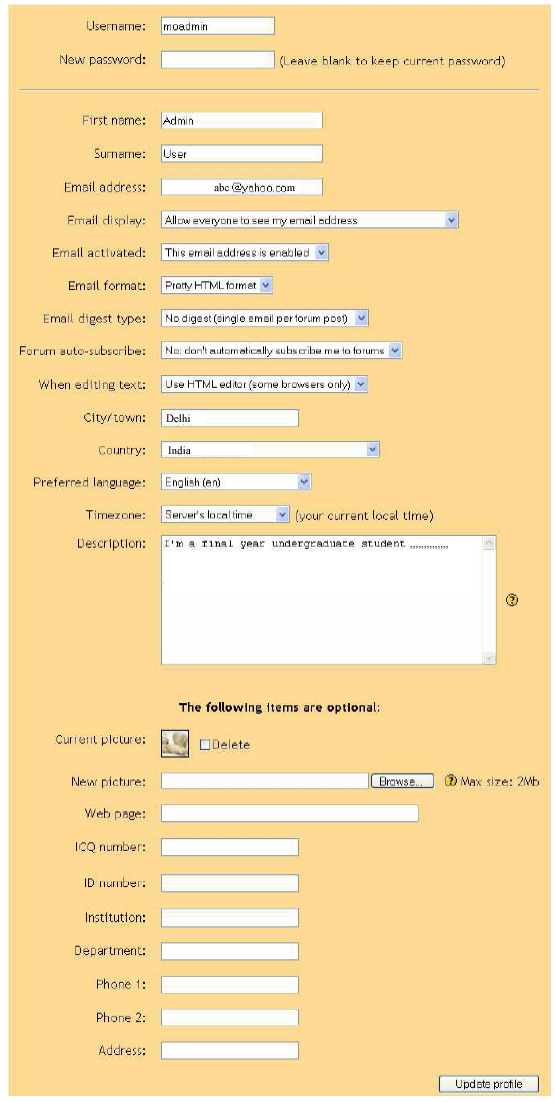
|